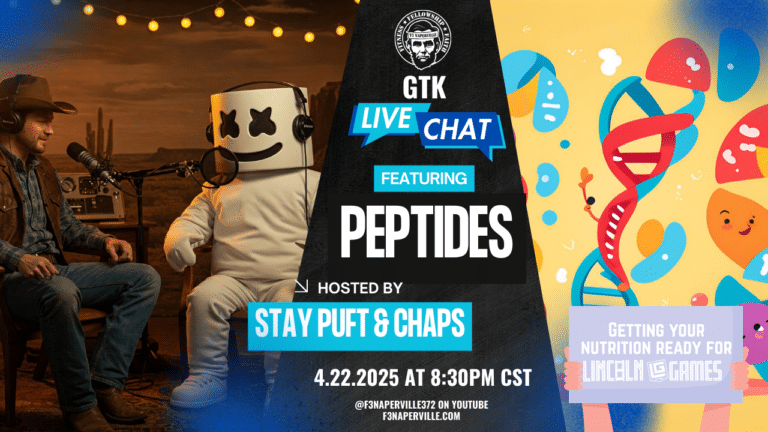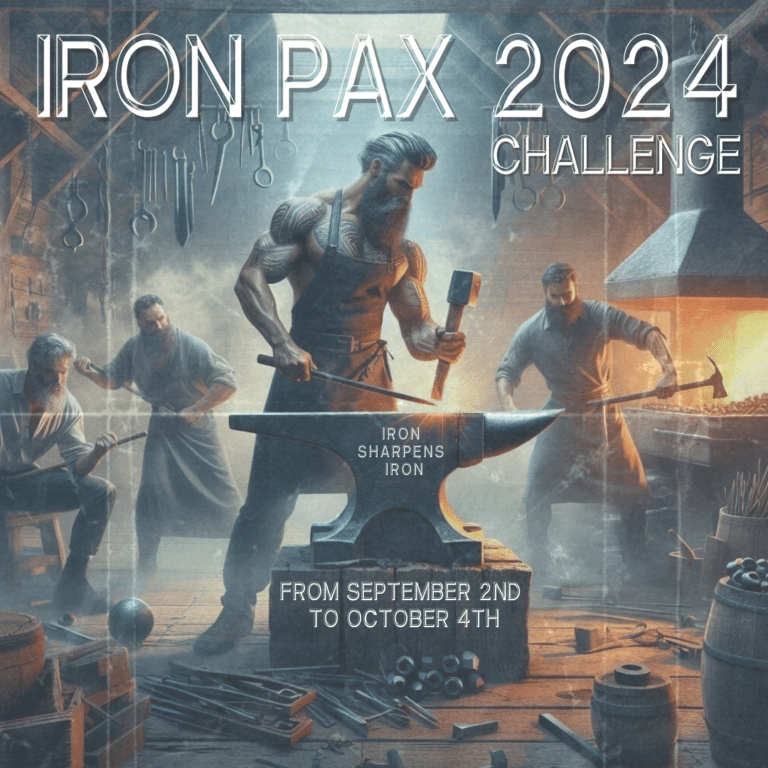As of June 28, 2023 Backblasts will not be logged on F3 Naperville.com directly. All Backblasts will now be logged via the /Slackblast App in the F3 Naperville Slack workspace. Details of Slackblast, attendance and posted details in post, are automatically posted and updated in real time at https://f3naperville.com/stats/backblasts-paxminer/.
How to Make A Blackblast using Slack
Here are the following protocols Site Qs are being asked to follow after a bootcamp.
- Mandatory: Site Qs will post a quick overall attendance on #siteq-private channel immediately following workout after Circle of Trust, Name-O-Rama and Announcements.
- EXAMPLE: 21 @ Citadel. No FNGs. Duties Later.
- Mandatory: Within the same day the Site Q will log a full attendance using /Slackblast function in the F3 Naperville Slackblast workspace.
- Watch this YouTube video for an example at https://youtu.be/q4n6MykC33c
- Encouraged: Site Q are encouraged to post pictures, video and NoR on AO’s Instagram profile.
- See F3 Site Q playbook pinned in #siteq-private channel on Slack to see login information for Instagram Profile.
- Encouraged: Site Q asks Q of workout to edit /Slackblast post with Workout info
- Instead of a Q posting the workout on the F3 Naperville website the Q will edit the details of the workout of the posted Slackblast the Site Q made earlier.
- Watch this YouTube video for an example at https://youtu.be/q4n6MykC33c.
- Qs do not have to post workout information but are encouraged so other PAX get get inspired.
- Encouraged: Site Q copy’s link to IG posts in /Slackblast post
- Since the details are posted to/Slackblast post in real time, its a nice feature to link photos to the Qs workout on our website.
- Since the details are posted to/Slackblast post in real time, its a nice feature to link photos to the Qs workout on our website.
- Mandatory: Site Qs post to the #1st-f-backblasts-fomo channel. The Site Q has two options to post to fomo:
- Post a quick recap with uploaded photos or a link to the Instagram post about the workout.
- Write one to two sentences and post a link to /Slackblast post that has IG information in it.
FAQ
What is the benefit of using /Slackblast to post the workout details?
- We are trying to streamline the process at the same time preserve workouts for future reference. When you post directly to Slack the post will only be able to be seen by free accounts for up to 90 days. Workouts posted with /Slackblast automatically update the website and will be seen the life of the website.
- If attendance is wrong The Q or Site Q, or any PAX on the AO Channel associated with the post can edit the blast and correct any mistakes.
I have to post pictures and a Instagram link in the #1st-f-backblasts-fomo channel?
NO. You only have to either post a link to the post or upload your pictures right on the post? You do not have to do both. We are encouraging you to paste the link of Instagram Posts in the /Slackblast post so it can be seen on the website.
Can I search for old Backblasts?
YES. Backblasts posted to website prior to June 28, 2023 can be found on F3 Naperville website at https://f3naperville.com/bbsearch/
Can I use the copy and paste method to take attendance in Slack?
NO. We are asking all SiteQs to post attendance using /Slackblast going forward.
When looking at a post on https://f3naperville.com/stats/backblasts-paxminer/ the AOs and PAX are represented with Database IDs instead of their common names. What is going on?
The Website and Slack Teams are working on fixing this issue. In the meantime workouts can be searched by date, common AO name, and Q (common PAX name).